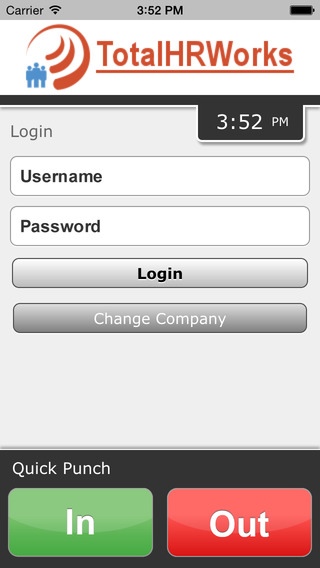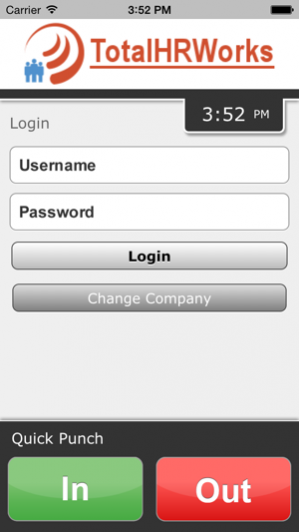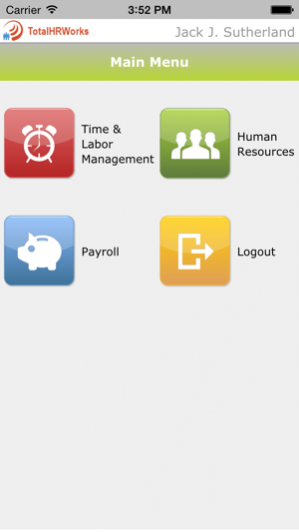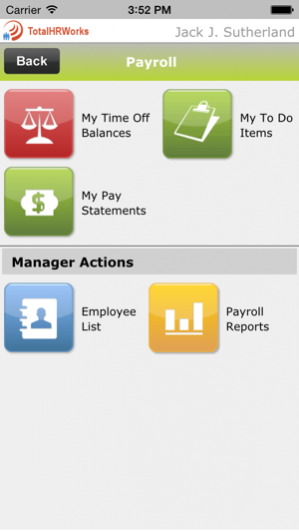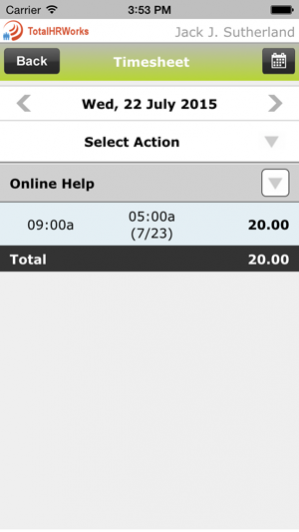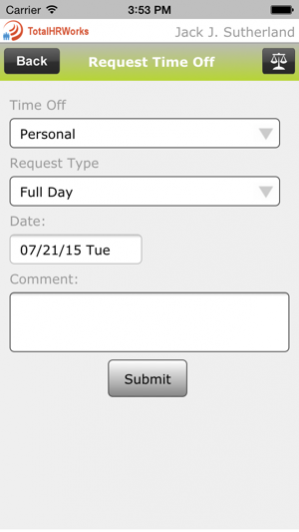TotalHRWorks 2.0.5
Free Version
Publisher Description
TotalHRWorks is a cutting-edge 3-in-1 workforce management app that includes HR, Payroll, and Time and Attendance. The app allows managers and employees to address workforce management needs at any time and from anywhere. The application reinvents the way companies and employees manage business processes from their smartphones. Both employees and managers are able to use the application in a multitude of ways to increase productivity and efficiency. TotalHRWorks, powered by SaaShr, works in sync with your workforce management suite, and comes with the same level of industry-leading data security that you’ve trusted in the past. Note - This app is available to the entire user community of SaaShr channel partners. A valid username and password are required to use this app. Employee Level Functionality: •Review schedules •Submit time off requests •View time off balances •Check historical pay statements •GPS can be used to confirm punch location (as an optional feature if enabled by employer and employee) •And more… Manager Level Functionality: •See who is in or out •Streamline HR tasks through checklists •Approve time off requests •Limit employee access to clocking in through geo-restrictions •And more…
Aug 5, 2015 Version 2.0.5 Fixed GPS issue
About TotalHRWorks
TotalHRWorks is a free app for iOS published in the Office Suites & Tools list of apps, part of Business.
The company that develops TotalHRWorks is SaaShr.com. The latest version released by its developer is 2.0.5. This app was rated by 2 users of our site and has an average rating of 3.3.
To install TotalHRWorks on your iOS device, just click the green Continue To App button above to start the installation process. The app is listed on our website since 2015-08-05 and was downloaded 574 times. We have already checked if the download link is safe, however for your own protection we recommend that you scan the downloaded app with your antivirus. Your antivirus may detect the TotalHRWorks as malware if the download link is broken.
How to install TotalHRWorks on your iOS device:
- Click on the Continue To App button on our website. This will redirect you to the App Store.
- Once the TotalHRWorks is shown in the iTunes listing of your iOS device, you can start its download and installation. Tap on the GET button to the right of the app to start downloading it.
- If you are not logged-in the iOS appstore app, you'll be prompted for your your Apple ID and/or password.
- After TotalHRWorks is downloaded, you'll see an INSTALL button to the right. Tap on it to start the actual installation of the iOS app.
- Once installation is finished you can tap on the OPEN button to start it. Its icon will also be added to your device home screen.